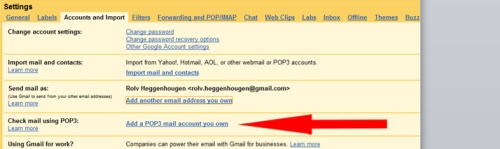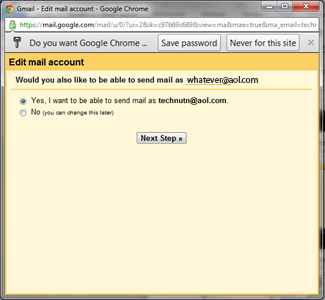Google will let you add other email accounts you own under your Gmail account and then let you use Gmail to both send and receive these emails. WRAPmail can then WRAP them for free!
Existing Gmail users:
You need to set up a new email address on AOL for example (www.aol.com). Then you need to follow the steps as described below. You will do everything in the Google interface but all your emails will now come from and to your new AOL email address even when people send emails to your Gmail address. No email sent to your Gmail address will be lost!
Yahoo Users:
Yahoo is tricky as Yahoo is the only webmail provider we have found that charges for POP3 delivery of email. You have two choices, upgrade to Yahoo Plus or change email address to an AOL, Hotmail or other free email address and then also set up a Gmail address so that you can use WRAPmail and the Google dashboard.
All others:
Set up a free Gmail account by clicking HERE and then follow the steps below:
1. Log in to your Gmail account and click on the “gear” in the right corner and then on “Mail Settings”

2. Add your non-Gmail email account
3. Enter the name of your non-gmail account and click “Next Step”
4. Enter your non-Google information (consult your webmail provider if the information does not automatically populate): Then Click “Save Changes”
5. Now we need to add this account to your Gmail account so click the radio button that says “yes” in the next screen and then click “Next Step”
6. Enter your name and click “Next”
7. Check the 2nd radio button to send through another SMTP server and then specify as follows:
SMTP Server: mail.wrapmail.com
Username: You WRAPmail username
Password: Your WRAPmail password (case sensitive)
Chose Port 25 and make sure you check “Unsecured connection”
Then click Add Account

8. Confirm and Verify
Now a confirmation mail is send to your account
In that mail click the confirmation link or copy the confirmation code to the window and press “Verify”
Set the non-Gmail account as default
Any questions please email support@wrapmail.com